User Settings
There are several options the user has to customize their icon and their gameplay behavior.
Sample of the user settings and preferences:
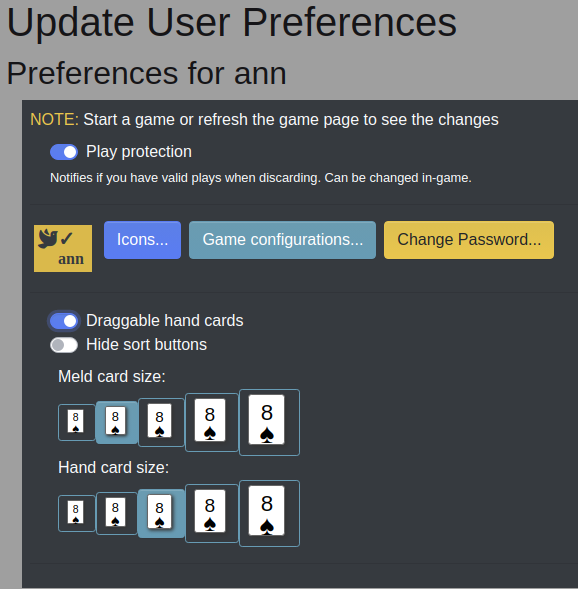
This page includes:
- Play Protection - when enabled, it will alert you when discarding if there are plays you can make (you also earn 3 penalty points)
- Your icon - The symbol representing you - click the 'Icons' button to customize it
- Game Configurations - Maintain the list of recently used game setting combinations
- Change Password - Use this button to set a new password
- Draggable Hand Cards - During a game, you can manually adjust the order of the cards in your hand.
- Hide sort buttons - (Only shown when able to drag cards) the automated sorting buttons can be disabled to ensure your manually adjusted cards order is kept.
- Meld card size / Player card size - Adjusts the display size of cards in melds or in your hand
Icons
The user can customize the icon displayed to others, and can match the color and image they prefer.Sample of icon and color choices:
This screen shows:
- Existing icon in various sizes (the user nickname only appears on larger screen)
- Potential icon
- Save button to store the preference, Cancel to discard changes
- Color options - the background colors
- Icon options - variety of options
If a game is in-progress, the updated icon may not appear for all players until the end of the round or start of the next round.
Help Index - User Interface Index