Gameplay Interface
You can play Hell's Rummy for any web-enabled device, and even have different games active on one or across several devices. However, you can only be in any one game from a single device, and if you join (rather, 'Rejoin') from another device, you will be disconnected from the game on the original device. This is a feature, so you may change devices... perhaps playing from your smartphone while away from home, then resuming the game from a laptop once you return home.
Information bar
When playing a game, the top of the screen consists of an information bar, showing various status information.>/p>
This bar changes noticably based on the display size of the viewing window. Here are the differences:
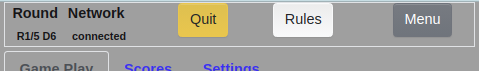
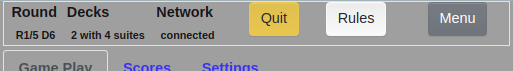
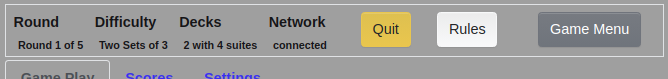
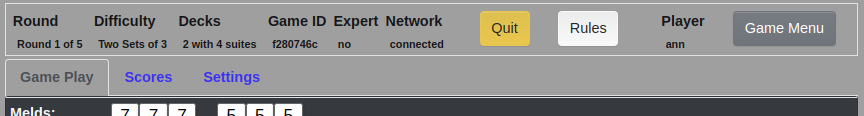
At the largest size, the information includes:
- Round - the round and total number of rounds in the game
- Difficulty - the minimum number of cards required for this round
- Decks - the number of decks and suits being used
- Game ID - the unique code for this specific game
- Expert - indicates if Play Protection is blocked for all players during this game
- Network - shows if your browser is connected to the game engine while the game is active
- Quit - This only appears while you are trying to decide on the discard, and will exit you from the game. The game continues with the player in the next seat. If there are no more human players, the game will end.
- Rules - Opens a new window for the game documentation
- Player - Your login name
- Game Menu - Does not quit the game, but displays the main game selection menu, where you will be able to Rejoin a game in progress.
Game Tabs
Below the information bar are tabs that can show details at any point during the game action:
- Game Play - the main area for playing the game
- Scores - display player scores and rankings
- Settings - adjust how you interact with the game. During a game, these will have an immediate impact on the Game Play tab, but when not in an active game, these can also be made from the main game selection menu's Settings screen.
Help Index - User Interface Index - Next: Game Play Tab